Widget “Why?” of the Week
I picked up this news while I was browsing for Widgets (small programs for Mac's new feature on Tiger: the Dashboard"). I figure it's very funny for some to develop a program that just shows a single pixel dot on the screen. What's it for? I have no idea!!
Each week I try to give a good-natured poke at a Widget that makes me think, “Why was this created?”
This week’s lucky winner—and I have to tell you, as more and more silly widgets are created, it’s getting tough to pick just one each week—is Pixel Widget 1.1b. As its name implies, it’s simply a single pixel that sits on your screen. That’s it. No, there’s no hidden functionality, no Easter Egg surprise if you’re able to find the pixel and click on it. The widget does absolutely nothing. (I’d provide a screenshot, but there’s not much to show.) What I find most amusing about Pixel Widget is that it has a version number, implying that there were previous versions and, better yet, future versions. What part of this widget worked so poorly in previous versions that it needed to be updated? And what necessary features have yet to be implemented? Curious, I remain.

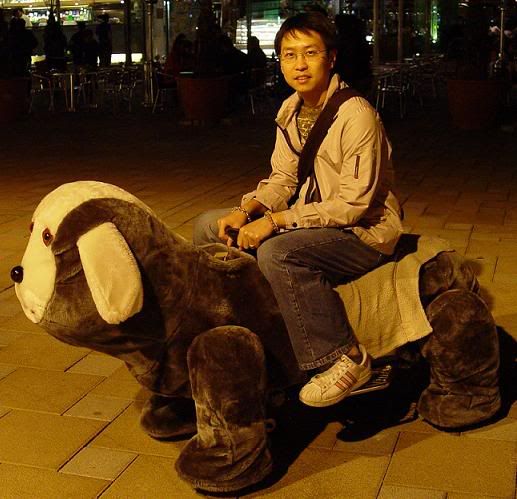







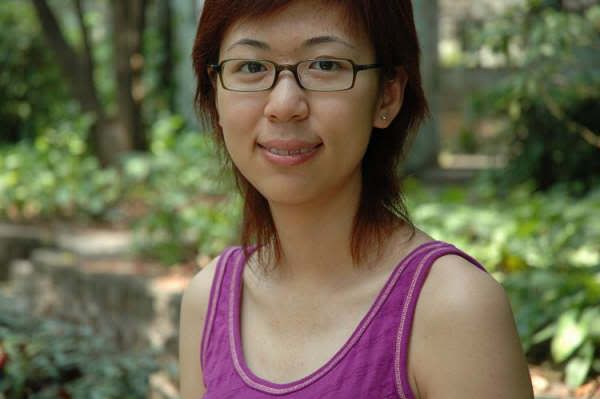







0 Comments:
Post a Comment
<< Home